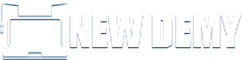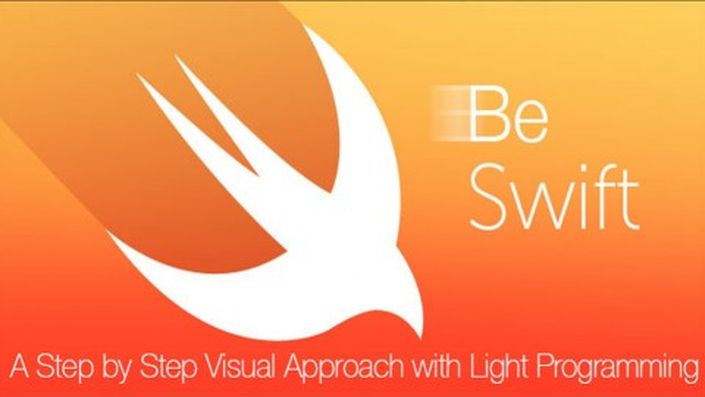
Hands on Swift Language. Visual way with Light Programming
Step by step way to learn the Swift language the easy way. We assume you know nothing. Full Source Codes included. iOS 8
Have a look at Promo
Learn Apple's Latest Swift Programming language
This is a hands on course where you learn the concept of the Swift langage by applying them live.
NewDemy.com
Manufactured by: Yohann Taieb
10 based on 10 reviews
Welcome to this course, this is Yohann. I will be your instructor.
This is a hands on course where you learn the concept of the Swift langage by applying them live. This is not just another course about theory.
I will show you every single steps you need to quickly get started with Swift. You will learn how to install the software to start using swift, how to get the developer license, how to create iPhone and iPad user interface layouts made of controls like buttons and labels, and you will learn how to connect the screen elements to the code to make them interactive. By the way, I provide you all the source code projects that we work on.
In this course, we prefer using the visual tools over coding, and we keep the programming part as simple as possible.
By the end of the course, you will know how to create a real iOS app, a fully functional calculator, ready to publish in the apple app store.
Come learn Swift with us, it’s here to stay and now is the time to be ahead of the curve.
Join us now. I’ll see you in the class room.
Your Instructor

AppsFresh (www.appsfresh.com) is a mobile app source code marketplace that sells
quality iOS source codes that are easy to reskin for appreneurs who are looking to take
advantage of the growing app flipping market. AppsFresh Founder Yohann Taieb is one
of the leading experts in mobile game programming, app flipping and reskinning.
Check out his famous Mobile App Flipping Podcast at www.appsFresh.com/blog or find it on iTunes.
Course Curriculum
-
StartiOS 8 and XCode 6 Beta needs an Apple Developer License (0:24)
-
StartApple Developer License (3:27)
-
StartDownload XCode 6 Beta with iOS 8 frameworks (1:31)
-
StartOpening XCode 6 (1:07)
-
StartCreate Your First iOS 8 Swift Project in XCode 6 (3:25)
-
StartCreating Labels on the iPhone Screen (7:18)
-
StartQuick Overview of User Interface Constraints (3:41)
-
StartCreating an interface outlet to connect label to code (6:24)